1. What is .NET?
.NET is a free, cross-platform, open-source developer platform created by Microsoft. It is used for building a wide range of applications, from web and mobile apps to desktop and cloud-based solutions. .NET provides a comprehensive set of libraries, tools, and frameworks that support multiple programming languages, including C#, F#, and Visual Basic.
Key Components of .NET:
- .NET Framework: A Windows-only version of .NET that has been around since the early 2000s. It is widely used for building desktop and web applications.
- .NET Core: A cross-platform version of .NET that allows developers to build applications that run on Windows, macOS, and Linux. .NET Core is known for its high performance and scalability.
- ASP.NET: A framework for building web applications and services. ASP.NET supports both .NET Framework and .NET Core, enabling developers to create dynamic, responsive web applications.
- Xamarin: A set of tools and libraries for building cross-platform mobile applications. Xamarin allows developers to use C# to create native apps for iOS, Android, and Windows.
- Entity Framework: An object-relational mapper (ORM) that simplifies data access by allowing developers to work with databases using .NET objects.
- Blazor: A framework for building interactive web applications using C#. Blazor enables developers to run C# code directly in the browser using WebAssembly.
Advantages of .NET:
- Cross-Platform Development: .NET Core and .NET 5/6/7 allow developers to build and deploy applications on multiple operating systems, including Windows, macOS, and Linux.
- Performance and Scalability: .NET is designed for high performance and scalability, making it suitable for enterprise-level applications and cloud-based solutions.
- Extensive Library and Framework Support: .NET offers a rich set of libraries and frameworks that cover a wide range of application development needs, from web and mobile to desktop and cloud.
- Integrated Development Environment (IDE): Visual Studio and Visual Studio Code provide powerful tools for writing, debugging, and deploying .NET applications.
- Active Community and Support: .NET has a large and active community, with extensive documentation, tutorials, and forums available to help developers.
Use Cases:
- Web Development: Building modern web applications and APIs using ASP.NET Core.
- Mobile Development: Creating cross-platform mobile apps with Xamarin and .NET MAUI.
- Desktop Applications: Developing Windows desktop applications with WPF and UWP.
- Cloud Solutions: Building scalable cloud applications and services with Azure.
- Game Development: Using Unity and C# to create interactive and immersive games.
Examples of Applications Built with .NET:
- Stack Overflow: The popular Q&A platform for developers uses .NET for its web application, benefiting from its scalability and performance features.
- AccuWeather: The global weather forecasting service utilizes .NET to deliver real-time weather data and forecasts to millions of users.
- Taleo: Oracle’s talent management software leverages .NET for its robust and scalable architecture, handling complex HR processes for enterprises worldwide.
- Visual Studio: Microsoft’s own development environment is built using .NET, showcasing its capabilities in creating large-scale, sophisticated software tools.
2. What is a .NET C# Developer?
A .NET C# Developer is a software engineer who specializes in building applications using Microsoft’s .NET framework and the C# programming language. These developers work on creating a variety of software solutions, from desktop and web applications to cloud-based services and mobile apps. Their role involves understanding user requirements, designing software components, writing code, and testing applications to ensure they function correctly.
Key Responsibilities:
- Developing and maintaining web applications using ASP.NET.
- Creating and managing databases with Entity Framework.
- Building and deploying cloud-based solutions on Azure.
- Writing clean, scalable code using C#.
- Debugging and optimizing application performance.
- Collaborating with cross-functional teams to define, design, and ship new features.
- Ensuring the security and integrity of software applications.
- Maintaining documentation and providing technical support to users.
Key Skills:
- Proficiency in C# programming language.
- In-depth understanding of the .NET Framework and .NET Core.
- Knowledge of web technologies such as HTML, CSS, and JavaScript.
- Experience with front-end frameworks like Blazor or Angular.
- Familiarity with version control systems such as Git.
- Strong problem-solving skills and attention to detail.
- Excellent communication and teamwork abilities.
- Understanding of software development lifecycle (SDLC) and agile methodologies.
Career Path:
- Junior C# Developer: Focuses on learning and applying basic coding skills, often under the supervision of more experienced developers.
- Mid-level C# Developer: Gains more independence, handling more complex tasks and contributing to larger projects.
- Senior C# Developer: Takes on leadership roles, mentors junior developers, and oversees major projects.
- Lead Developer/Architect: Responsible for overall system architecture, making high-level design decisions, and ensuring alignment with business goals.
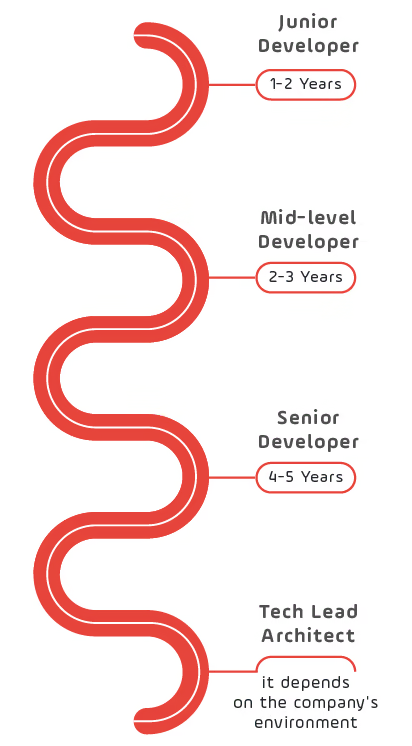
Examples of Technological Improvements:
- Performance Enhancements in Web Applications: Many .NET C# developers have contributed to significant performance improvements in web applications using ASP.NET Core. By leveraging asynchronous programming and optimizing database access with Entity Framework Core, they have achieved faster load times and better scalability.
- Cross-Platform Mobile Apps: Using Xamarin, C# developers have created high-performance, cross-platform mobile applications. For instance, the UPS Mobile app was developed using Xamarin, providing a seamless experience across iOS and Android devices.
- Cloud-Native Solutions: C# developers have been pivotal in building scalable cloud-native applications on Microsoft Azure. For example, Stack Overflow transitioned their architecture to Azure, significantly enhancing their scalability and performance during high-traffic periods.
- Game Development: Unity, a popular game development platform that uses C#, has seen numerous innovative games developed by C# developers. Games like “Monument Valley” and “Hollow Knight” are prime examples of the capabilities of C# in creating engaging and high-quality games.
- Financial Software: Companies like JPMorgan Chase have utilized .NET and C# to develop robust financial applications that handle millions of transactions daily, ensuring security, reliability, and performance.
3. Why C# is a Developer Favorite: Trends and Adoption Insights
C# continues to be one of the most popular programming languages in the world, maintaining a strong presence across various sectors including enterprise, game development, and web development. Its versatility and integration with the .NET framework make it a preferred choice for many developers.
According to the Stack Overflow Developer Survey 2023, C# ranks among the top 5 most popular languages, reflecting its widespread use and robust community support. Similarly, GitHub’s Octoverse report highlights a steady increase in the adoption of C# and .NET technologies, showcasing their relevance in modern software development.
The TIOBE Index and RedMonk rankings also frequently list C# as one of the top programming languages, underscoring its enduring popularity. The 2023 JetBrains Developer Ecosystem Survey further emphasizes this trend, highlighting C# as a primary language for many developers, especially in the enterprise and game development sectors.
When comparing C# to other programming languages, several key points stand out:
- C# vs Java: Both are object-oriented and widely used for large-scale applications. However, C# offers more seamless integration with the Windows ecosystem, while Java maintains a strong presence in Android development and open-source communities.
- C# vs Python: Python is known for its simplicity and versatility across different domains, but C# is often preferred for performance-critical applications and game development due to its robust features and capabilities.
- C# vs JavaScript: JavaScript dominates web development, particularly on the front end. In contrast, C# excels in back-end services and full-stack development using frameworks like ASP.NET.
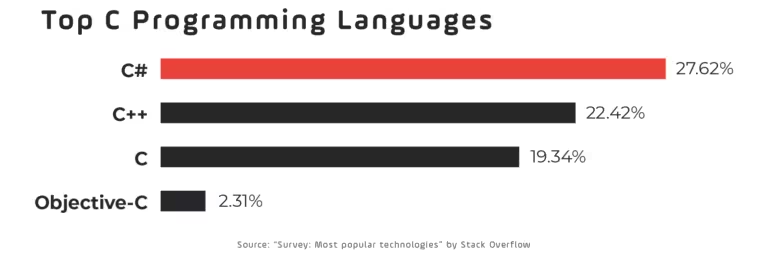
Recent trends indicate an increased adoption of C# for cross-platform development with .NET Core and subsequent versions (.NET 5/6/7). This shift has enabled developers to build applications that run seamlessly across Windows, macOS, and Linux. Moreover, C# is gaining traction in cloud-native applications, particularly with Azure, due to its scalability and performance features. Unity, a popular game development platform using C#, continues to drive its popularity in the gaming industry.
Overall, the data and trends illustrate the significant and growing role of C# in the developer community, solidifying its position as a key language for a wide range of applications.
4. Current Platforms that Support C#
C# is a versatile language supported by multiple platforms, allowing developers to build cross-platform applications.
Platforms:
- Windows: Used for building desktop applications with technologies like WPF and UWP.
- Web: ASP.NET and Blazor enable the development of dynamic web applications.
- Mobile: Xamarin and .NET MAUI allow for cross-platform mobile development.
- Cloud: Azure services like Azure Functions and Azure App Services support C# for scalable cloud applications.
- Game Development: Unity uses C# as its primary scripting language for creating games.
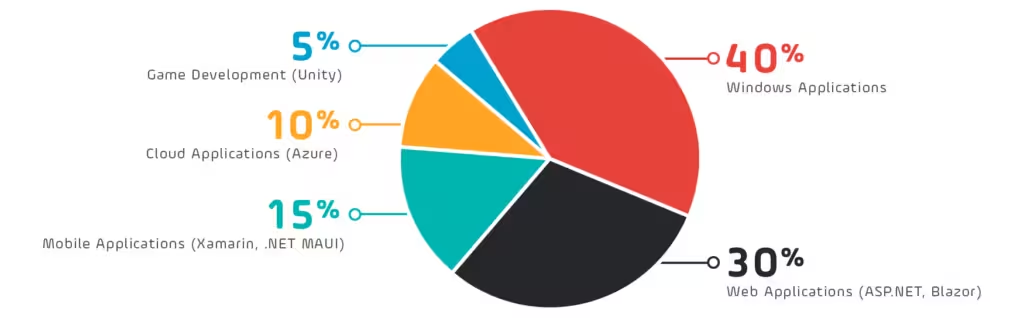
Detailed Examples:
- ASP.NET: Used to create robust, scalable web applications. It supports MVC architecture, enabling separation of concerns and easier maintenance. ASP.NET Core is the latest iteration, offering cross-platform capabilities and high performance.
- Xamarin: Allows developers to write cross-platform mobile apps in C# with a single codebase, reducing development time and costs. Xamarin.Forms is a UI toolkit that enables the creation of native interfaces for iOS, Android, and Windows from a single shared codebase.
- Unity: A popular game engine that uses C# for scripting, widely used in the game development industry. Unity supports both 2D and 3D game development and offers extensive tools for creating interactive experiences.
Emerging Trends:
- .NET MAUI (Multi-platform App UI): The evolution of Xamarin.Forms, providing a single framework for building native applications across mobile, tablet, and desktop devices using C# and XAML.
- Blazor WebAssembly: Enables running C# code directly in the browser using WebAssembly, allowing for the creation of rich, interactive web applications without relying solely on JavaScript.
5. Essential Training Courses for Developers
Continuous learning is essential for C# developers to stay updated with the latest trends and technologies. Whether you are a beginner looking to start your journey in C# development or an experienced developer aiming to enhance your skills, there are numerous training courses available that cater to different levels of expertise. Below are some of the most popular and highly ranked courses that can help you become proficient in C# and .NET development.
Popular Training Courses:
- Microsoft Learn – C#: A comprehensive set of tutorials and interactive lessons provided by Microsoft. This free resource covers everything from the basics of C# to advanced topics, making it suitable for developers at all levels.
- Udemy: C# for Beginners: A course designed for beginners to get started with C# programming. This course offers a hands-on approach with practical exercises and real-world examples, ensuring a solid foundation in C#.
- Pluralsight: C# Path: A curated learning path with courses ranging from beginner to advanced levels. Pluralsight provides in-depth content on various aspects of C# and .NET development, along with assessments to track your progress.
Advanced Courses:
- Pluralsight: Advanced C#: This course delves into more complex topics such as asynchronous programming, reflection, and advanced LINQ queries. It is ideal for developers looking to deepen their understanding of C#.
- Unity Learn: C# Programming for Unity: A course focused on C# programming specifically for game development using the Unity engine. It covers essential C# concepts, Unity’s scripting API, and practical game development techniques. This free course is ideal for those looking to enter the game development field.
Other Notable Courses:
- LinkedIn Learning: C# Essential Training: Covers the fundamentals of C# and the .NET framework, aimed at developers new to the language. The course includes video tutorials, exercises, and quizzes to reinforce learning.
- Codecademy: Learn C#: An interactive course that introduces the basics of C# programming through hands-on projects. Codecademy’s platform is user-friendly, making it accessible for beginners.
These courses provide a range of learning opportunities, from foundational knowledge to advanced technical skills, ensuring that developers can find the right resources to meet their learning goals.
6. Enhance Your Credentials: Essential Certifications
Certifications can validate a developer’s expertise and enhance their career prospects. Here are some of the most valuable certifications for .NET C# developers, providing details on success rates, ratings, and costs.
Key Certifications:

Microsoft Certified: Azure Developer Associate
- Description: This certification validates skills in developing cloud applications and services on Microsoft Azure. It covers aspects like designing, building, testing, and maintaining cloud solutions.
- Skills Measured: Developing for Azure storage, implementing Azure security, monitoring, troubleshooting, and optimizing Azure solutions, connecting to and consuming Azure services and third-party services.
- Success Rate: Approximately 70-75%
- Rating: 4.5 stars out of 5
- Cost: $165 USD
Microsoft Certified: .NET Developer
- Description: Recognizes proficiency in developing applications using the .NET platform. It involves knowledge of various .NET implementations, including .NET Core and ASP.NET.
- Skills Measured: Developing web applications, creating and consuming web services, managing application state, and implementing security.
- Success Rate: Approximately 65-70%
- Rating: 4.4 stars out of 5
- Cost: $165 USD
MCSA: Web Applications
- Description: Focuses on developing modern web applications and services. This certification requires passing exams related to programming in HTML5 with JavaScript and CSS3, and developing ASP.NET MVC web applications.
- Skills Measured: Developing web applications using ASP.NET MVC, designing and developing services, and accessing data.
- Success Rate: Approximately 60-65%
- Rating: 4.3 stars out of 5
- Cost: $330 USD (two exams at $165 each)
Microsoft Certified: App Maker Associate
- Description: This certification is for developers who use Power Platform to build custom applications for businesses. It includes knowledge of Power Apps, Power Automate, and related technologies.
- Skills Measured: Designing and building applications using Power Platform, creating automated workflows, and integrating with other services.
- Success Rate: Approximately 70-75%
- Rating: 4.5 stars out of 5
- Cost: $165 USD
Certification Paths:
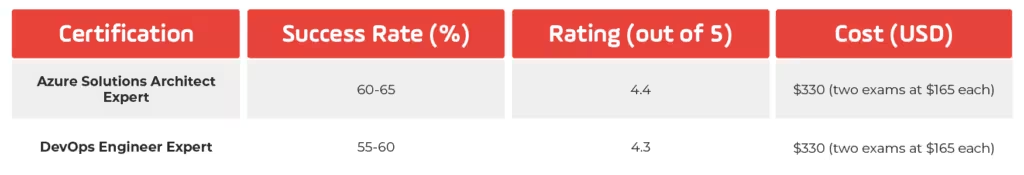
Azure Solutions Architect Expert
- Description: This certification validates advanced skills in designing and implementing solutions that run on Microsoft Azure, including aspects like computing, network, storage, and security.
- Skills Measured: Designing monitoring, security, and identity solutions, implementing an application infrastructure, developing for the cloud.
- Success Rate: Approximately 60-65%
- Rating: 4.4 stars out of 5
- Cost: $330 USD (two exams at $165 each)
Microsoft Certified: DevOps Engineer Expert
- Description: Focuses on combining people, processes, and technologies to continuously deliver valuable products and services that meet end-user needs and business objectives.
- Skills Measured: Developing a DevOps strategy, implementing DevOps development processes, continuous integration and delivery, dependency management.
- Success Rate: Approximately 55-60%
- Rating: 4.3 stars out of 5
- Cost: $330 USD (two exams at $165 each)
7. Top Libraries Related to C#
Libraries and frameworks can significantly enhance productivity and capabilities in C# development. Here are some of the top libraries used in C# development, along with examples of their usage, explanations, relevant statistics, and suggestions for graphs and stats.
These libraries come from NuGet, which is the package manager for .NET.
Entity Framework Core
- Description: An object-relational mapper (ORM) for .NET, enabling developers to work with databases using .NET objects. It simplifies data access by allowing developers to write queries in LINQ.
- Stats: Widely used with over 500 million downloads on NuGet.
- Explanation: This example shows how to convert (serialize) a C# object (`Product`) into a JSON string and then convert (deserialize) the JSON string back into a C# object. This is useful for data interchange, particularly in web applications where data is often exchanged in JSON format.
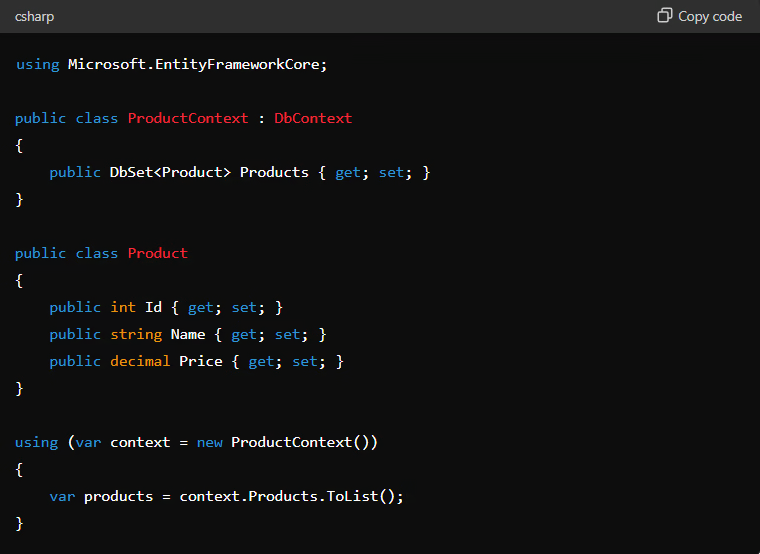
AutoMapper
- Description: A library for mapping objects to each other, reducing the boilerplate code required for data transformation. It’s particularly useful for mapping between domain models and DTOs (Data Transfer Objects).
- Explanation: This example shows how to use AutoMapper to map properties from one object (`Product`) to another object (`ProductDto`). This is useful when you need to transform data between different layers of an application, such as from a database model to a data transfer object (DTO).
- Stats: Over 30 million downloads on NuGet.
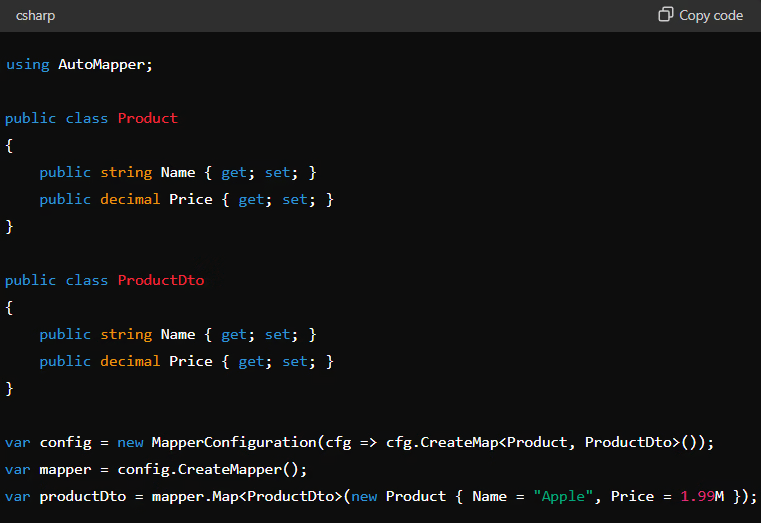
Serilog
- Description: A diagnostic logging library for .NET applications. It provides a simple API and supports structured logging, allowing developers to log rich data in a structured format.
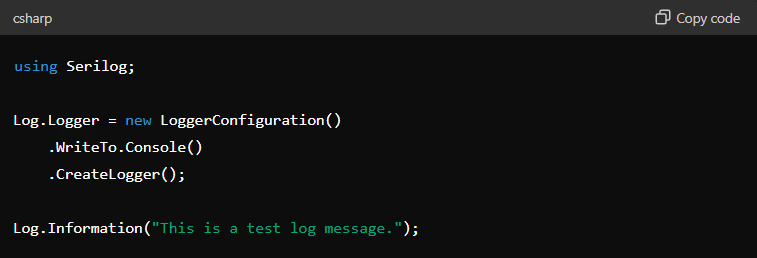
- Explanation: This example demonstrates how to set up Serilog to log messages to the console. Logging is essential for tracking application behavior and debugging issues. The `Log.Information` method writes an informational log message.
- Stats: Over 50 million downloads on NuGet.
Dapper
- Description: Originally developed for and by Stack Overflow Dapper is a simple and lightweight ORM for .NET. known for its performance and ease of use, making it ideal for scenarios where full ORM capabilities of Entity Framework are not needed.
- Explanation: This example shows how to use Dapper to execute a SQL query and map the results to a list of `Product` objects. Dapper is a lightweight ORM that simplifies data access without the overhead of a full ORM like Entity Framework.
- Stats: Over 20 million downloads on NuGet.
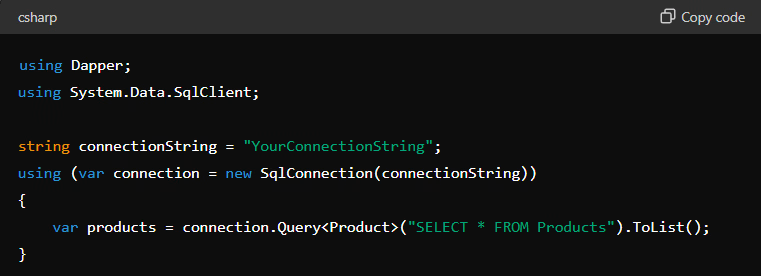
Hangfire
- Description: An easy way to perform background processing in .NET and .NET Core applications. Hangfire allows you to create and manage background jobs.
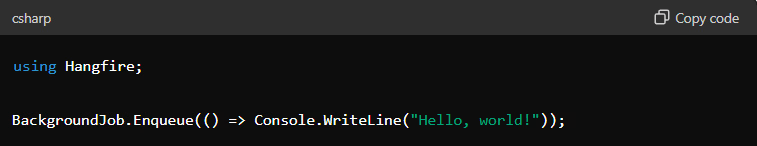
- Explanation: This example demonstrates how to enqueue a background job using Hangfire. Background jobs are tasks that run asynchronously, outside the main flow of an application, such as sending emails or processing data.
- Stats: Over 10 million downloads on NuGet.
MediatR
- Description: Implements the mediator pattern, providing a simple way to send commands and publish events. It decouples the sender and receiver of requests, promoting a cleaner architecture.
- Explanation: This example shows how to use MediatR to implement the mediator pattern. A request (`Ping`) is sent, and a handler (`PingHandler`) processes it and returns a response. This decouples the sender and receiver, promoting cleaner code.
- Stats: Over 20 million downloads on NuGet.
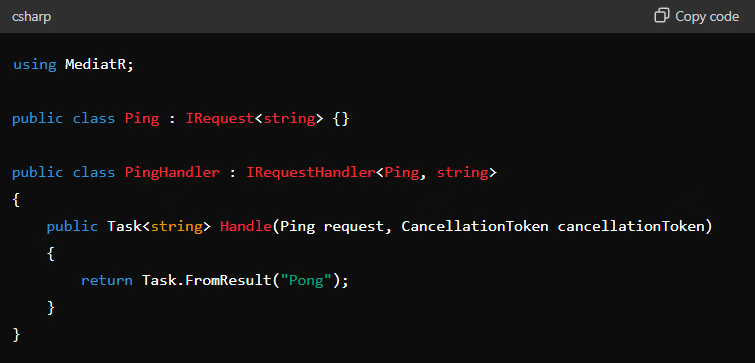
NLog
Description: Another popular logging library, known for its flexibility and rich configuration options. NLog supports multiple logging targets, including files, databases, and email.
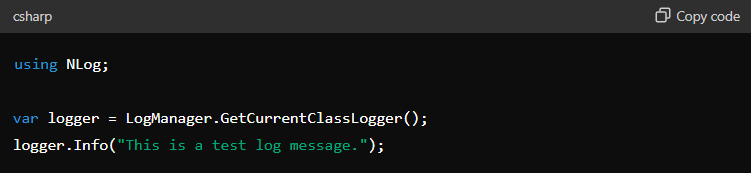
- Explanation: This example demonstrates how to use NLog to log messages. The `logger.Info` method writes an informational log message. NLog can be configured to log to various targets, such as files, databases, or email.
- Stats: Over 60 million downloads on NuGet.
FluentValidation
- Description: A library for building strongly-typed validation rules. FluentValidation helps enforce validation logic in a fluent and easy-to-read manner.
- Explanation: This example shows how to use FluentValidation to validate a `Product` object. The validator checks that the `Name` property is not empty and the `Price` property is greater than zero. This helps enforce business rules in a readable and maintainable way.
- Stats: Over 25 million downloads on NuGet.
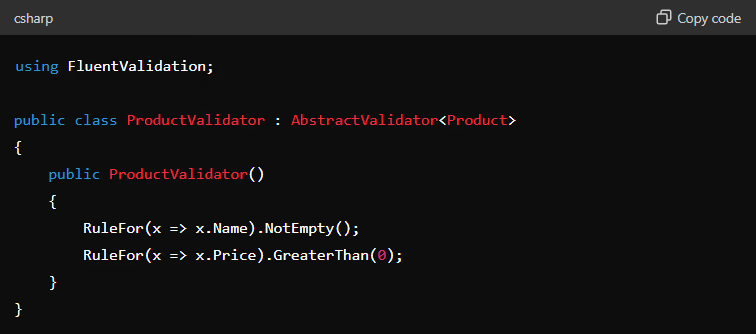
8. IDEs to Know
Integrated Development Environments (IDEs) streamline coding and development processes by providing tools for writing, testing, and debugging code. Here are some of the most popular IDEs available for C# development, along with their key features, usage examples, and suggestions for graphs and stats.
Visual Studio
- Description: Visual Studio is the most comprehensive IDE for .NET development, created by Microsoft. It offers extensive features for coding, debugging, and deploying applications.
- Key Features:
- Advanced debugging and diagnostic tools
- IntelliSense code completion
- Integrated Git version control
- Support for multiple languages and platforms
- Extensive library of extensions and plugins
- Stats: Widely adopted with millions of users worldwide.
Visual Studio Code
- Description: Visual Studio Code is a lightweight, open-source code editor developed by Microsoft. It is highly extensible and suitable for cross-platform development.
- Key Features:
- Fast and lightweight
- Rich ecosystem of extensions
- Integrated terminal and debugger
- IntelliSense for code completion
- Support for multiple programming languages
- Stats: Over 14 million active users monthly.
JetBrains Rider
- Description: JetBrains Rider is a powerful, cross-platform .NET IDE based on the IntelliJ platform. It offers advanced code analysis, debugging, and refactoring tools.
- Key Features:
- Cross-platform support (Windows, macOS, Linux)
- Intelligent code completion and analysis
- Integrated debugger and profiler
- Git integration
- Extensive plugin ecosystem
- Stats: Growing user base with high user satisfaction.
9. Microsoft Tools for C#
Microsoft provides extensive resources to support C# developers, offering documentation, tools, and community support. These resources help developers stay updated with the latest trends, learn new skills, and solve technical challenges efficiently:
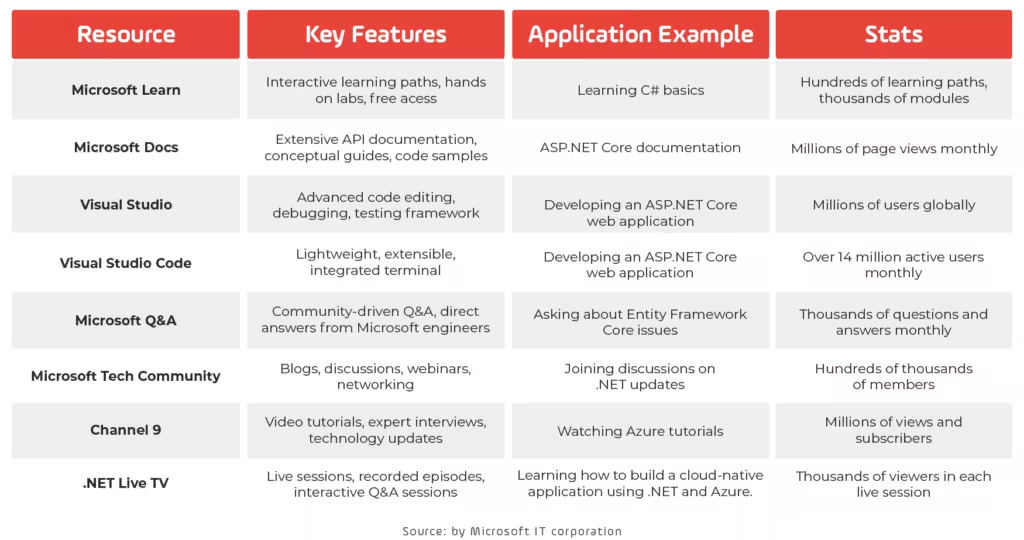
Key Resources:
Microsoft Learn
- Description: Microsoft Learn is a comprehensive learning platform offering tutorials, interactive lessons, and hands-on labs. It covers a wide range of topics, from basic C# programming to advanced .NET development and Azure cloud services.
- Key Features:
- Interactive learning paths and modules
- Hands-on labs and sandbox environments
- Progress tracking and certification prep
- Free access to learning materials
- Stats: Hundreds of learning paths and thousands of modules available.
Microsoft Docs
- Description: Microsoft Docs provides detailed documentation covering all aspects of .NET and C#. It includes API references, conceptual guides, and step-by-step tutorials.
- Key Features:
- Extensive API documentation
- Conceptual guides and best practices
- Code samples and snippets
- Regular updates and community contributions
- Stats: Millions of page views monthly.
Visual Studio
- Description: Visual Studio is a powerful, full-featured IDE for .NET development. It offers a wide range of tools for writing, debugging, and deploying applications.
- Key Features:
- Advanced code editing with IntelliSense
- Comprehensive debugging tools
- Integrated testing framework
- Extensive extension marketplace
- Stats: Millions of users globally.
Visual Studio Code
- Description: Visual Studio Code is a lightweight, cross-platform code editor with robust support for extensions. It’s ideal for quick edits and full-scale development projects.
- Key Features:
- Fast and lightweight
- Integrated terminal and debugger
- Rich extension marketplace
- IntelliSense for code completion
- Stats: Over 14 million active users monthly.
Microsoft Q&A
- Description: Microsoft Q&A is a community platform for asking and answering questions related to Microsoft technologies. It is a valuable resource for getting help from other developers and Microsoft engineers.
- Key Features:
- Community-driven Q&A
- Direct answers from Microsoft engineers
- Upvoting and acceptance of answers
- Tagging for specific technologies and issues
- Stats: Thousands of questions and answers posted monthly.
Microsoft Tech Community
- Description: The Microsoft Tech Community is an official platform for sharing blogs, discussions, and events related to Microsoft technologies. It’s a valuable resource for staying up-to-date with the latest developments.
- Key Features:
- Official blogs and announcements
- Discussion forums
- Webinars and virtual events
- Networking opportunities with other professionals
- Stats: Hundreds of thousands of members.
Channel 9
- Description: Channel 9 is a site with videos, podcasts, and screencasts about Microsoft technologies. It’s a great way to learn from experts and stay informed about new features and best practices.
- Key Features:
- Video tutorials and demonstrations
- Expert interviews and panel discussions
- Regular updates on new technologies
- Accessible from anywhere
- Stats: Millions of views and subscribers.
.NET Live TV
- Description: .NET Live TV is a collection of live-streamed and recorded shows featuring discussions, tutorials, and presentations on various .NET topics. It’s a great resource for keeping up with the latest in .NET development.
- Key Features:
- Live shows with .NET experts
- Recorded episodes for on-demand viewing
- Coverage of a wide range of .NET topics
- Interactive Q&A sessions during live streams
- Stats: Thousands of viewers tune in to each live session, with a growing library of hundreds of recorded episodes available on-demand.
10. Top Repositories
Source repositories are crucial for managing code versions, collaborating with other developers, and maintaining the history of a project. Here are some of the main source repositories used by .NET and C# developers:
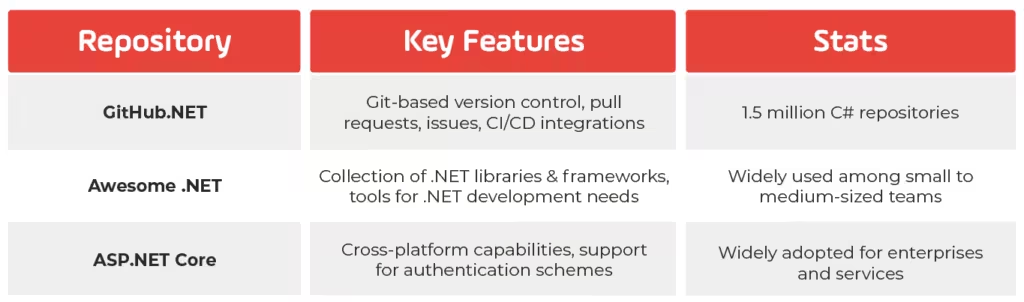
GitHub .NET
- Description: GitHub is a web-based platform that uses Git for version control. It is widely used for open-source and private projects and provides tools for collaboration, code review, and project management.
- Key Features:
- Git-based version control
- Pull requests and code review
- Issues and project tracking
- CI/CD integrations with GitHub Actions
- Stats: Over 1.5 million repositories tagged with C#.
Awesome .NET
- Description: Awesome .NET is a curated list of awesome .NET libraries, tools, frameworks, and software. It is a valuable resource for developers seeking high-quality components and tools to enhance their .NET development projects.
- Key Features:
- Comprehensive collection of .NET libraries and frameworks
- Tools and utilities for various .NET development needs
- Well-organized categories for easy navigation
- Contributions from the community
- Regular updates and maintenance
- Stats: Over 7,000 stars on GitHub, indicating its popularity and usefulness among developers.
ASP.NET Core
- Description: ASP.NET Core is a cross-platform, high-performance framework for building modern, cloud-based, internet-connected applications. It provides robust tools for developing web applications and services.
- Key Features:
- Cross-platform capabilities (Windows, macOS, Linux)
- High performance and scalability
- Built-in dependency injection
- Support for various authentication schemes
- Integrated with modern, client-side frameworks like Angular and React
- Stats: Widely adopted for enterprise web applications and services
11. Main Communities
Engaging with the developer community can provide support, networking, and learning opportunities. Here are some of the main communities where .NET and C# developers actively participate, share knowledge, and stay updated with the latest trends.
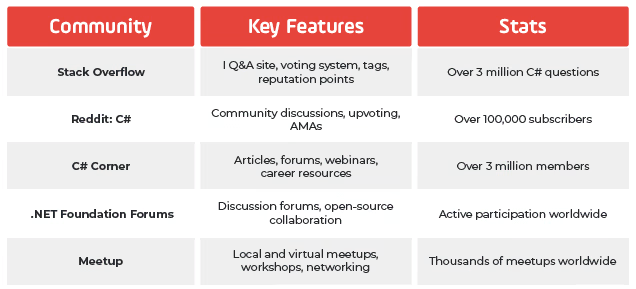
Stack Overflow
- Description: Stack Overflow is a question-and-answer site for programmers, with a strong C# community. It’s an invaluable resource for getting help with specific coding problems and learning from others’ experiences.
- Key Features:
- Extensive database of questions and answers
- Voting system to highlight the best answers
- Tags for categorizing questions (e.g., .NET, C#)
- Reputation points and badges for community participation
- Stats: Over 3 million questions tagged with C#.
Reddit: C#
- Description: A subreddit dedicated to discussions about C# and .NET. It’s a good place to share news, ask questions, and participate in discussions with other C# developers.
- Key Features:
- Community-driven discussions
- Upvoting system to highlight popular posts
- Regularly updated with news and trends
- AMAs (Ask Me Anything) with industry experts
- Stats: Over 100,000 subscribers.
C# Corner
- Description: An online community for C# developers, featuring articles, forums, and events. C# Corner also hosts conferences and webinars that can help developers stay up-to-date with the latest trends.
- Key Features:
- Articles and tutorials on C# and .NET
- Discussion forums for asking questions and sharing knowledge
- Webinars and virtual conferences
- Career resources and job postings
- Stats: Over 3 million members.
.NET Foundation Forums
- Description: A community space for discussing .NET projects and technologies. The .NET Foundation supports open-source projects and provides resources for developers.
- Key Features:
- Forums for various topics
- Collaboration on open-source projects
- Announcements and updates from the .NET Foundation
- Networking opportunities with other developers
- Stats: Active participation from .NET developers worldwide.
Meetup
- Description: Local groups of developers who meet to discuss C#, .NET, and related technologies. Meetup events can provide networking opportunities and hands-on learning experiences.
- Key Features:
- Local and virtual meetups
- Workshops and hands-on sessions
- Networking opportunities with other developers
- Talks and presentations by industry experts
- Stats: Thousands of meetups and members worldwide.
Conferences to Attend
Attending conferences can provide deeper insights into the latest trends and developments in .NET and C#. Here are two notable conferences:
NDC Conferences
- Description: NDC (Norwegian Developers Conference) is one of the largest global conferences for .NET and C# developers. It features a wide range of sessions covering topics like software development, architecture, DevOps, security, and much more. With a history of bringing together industry experts, NDC Conferences offer an excellent opportunity for professional development and networking.
- Key Features:
- Technical Sessions: Covering cutting-edge topics in .NET, C#, and software development.
- Hands-on Workshops: Practical, in-depth workshops led by industry experts.
- Networking Events: Opportunities to connect with peers, industry leaders, and potential employers.
- Notable Speakers: Renowned speakers from the industry, including authors, MVPs, and Microsoft engineers.
NDC Porto
- Description: NDC Porto is a regional iteration of the NDC Conferences, held in Porto, Portugal. This conference focuses on .NET and C# development, offering a mix of high-quality sessions and workshops tailored to the interests of local and international developers. NDC Porto is known for its engaging and informative sessions, providing a great platform for learning and professional growth.
- Key Features:
- Regional Focus: Sessions and workshops that cater to the needs and interests of the local developer community.
- International Speakers: Access to presentations from some of the leading minds in the .NET and C# development community.
- Workshops: Hands-on learning experiences that allow attendees to apply new skills in real-time.
- Networking Opportunities: Events designed to foster connections among attendees, speakers, and sponsors.
These conferences are excellent opportunities for developers to stay current with the latest advancements in .NET and C#, learn from experts, and network with peers in the industry.
Influential Figures to Keep in Mind
Engaging with influential figures in the .NET and C# community can provide valuable insights, learning opportunities, and stay updated with the latest trends and best practices. Here are some key individuals who have made significant contributions to the ecosystem:
Mads Torgersen is the lead designer of the C# programming language at Microsoft. He plays a crucial role in the evolution and development of C#, contributing to its design and feature set. Mads is known for his insightful talks, blog posts, and active engagement with the developer community.
Twitter: [@madstorgersen]
Nick Chapsas is a software developer and content creator who focuses on .NET and C#. He runs a popular YouTube channel where he shares tutorials, tips, and best practices for .NET development. His engaging and informative videos are a valuable resource for both beginners and experienced developers.
YouTube: [Nick Chapsas]
David Fowler is a principal software engineer at Microsoft, known for his work on the ASP.NET Core framework. He has significantly contributed to the development of .NET and its ecosystem. David frequently shares his expertise and insights through social media and public speaking engagements.
Twitter: [@davidfowl]
Scott Hanselman is a prominent figure in the .NET community, working as a partner program manager at Microsoft. He is known for his extensive contributions to the developer community through his blog, podcasts, and speaking engagements. Scott covers a wide range of topics including .NET, web development, and personal productivity.
Website: [Hanselman.com]
12. Why is .NET Worth Learning?
In summary, .NET and C# offer a powerful toolkit for modern developers, making them highly valuable skills in the software development landscape. The versatility of this platform—spanning from enterprise applications and web development to cross-platform mobile solutions—demonstrates its broad applicability and ongoing relevance.
The strong market trends reflect the high demand for .NET developers, with over 80% of Fortune 500 companies depending on .NET for their core systems. The projected 13% job growth rate for .NET developers from 2018 to 2028 further underscores the promising career opportunities within this field.
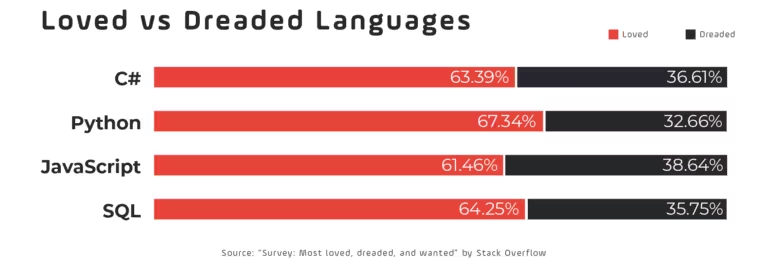
Moreover, the global and regional insights show a substantial portion of developers proficient in .NET technologies, highlighting its widespread use and importance. In Europe, approximately 25-30% of developers are skilled in .NET C#, and the framework’s adoption continues to grow across various sectors. In Portugal, about 20-25% of developers are skilled in .NET C#, driven by significant demand in sectors such as finance, technology, and public services.
By investing in learning .NET, you position yourself in a dynamic and expanding field with robust job prospects and the ability to contribute to a wide range of innovative projects. Whether through certifications, training courses, or engaging with community resources, enhancing your .NET skills will open doors to numerous opportunities in today’s tech-driven world.
Contact us if you want to know more about all the places .NET can take you.



